How to fix the Logic "Error while trying to synchronize Audio and Midi" message
How to fix the Logic "Error while trying to synchronize Audio and Midi" message
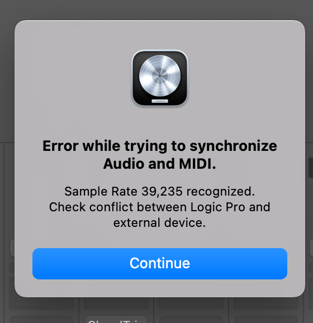
This error message in Logic is fairly common and can happen with any audio interface connected.
See this Apple Article for details and tips to fix this.
Normally closing and reopening your Logic project should fix this.
Your Apogee interface will automatically follow the sample rate set by the Logic session, adjusting this in the Apogee Control app would have no effect.
Adjusting your buffer size lower, turning on low latency mode in Logic, Freezing tracks, and converting software instrument tracks to audio tracks will all help to reduce CPU processing in Logic which can commonly cause playback issues like this.
Also see these articles for tips on reducing playback errors in Logic:
https://support.apple.com/en-us/HT207527
https://support.apple.com/en-us/HT203930
Test recording in a new logic session with only a few audio and software instrument tracks enabled and see how this compares.
Also check that your interface is updated to the latest software and firmware
Then test directly monitoring inputs in Apogee Control app for your interface while playing back system audio (Apple Music, Spotify, etc) with Logic closed.
This can be done by changing the output assignment to be "Mixer".
When set as this inputs and software playback are routed through the interface's outputs for the lowest latency monitoring path.
As long as inputs and system playback is clear when testing this your unit would be working correctly.