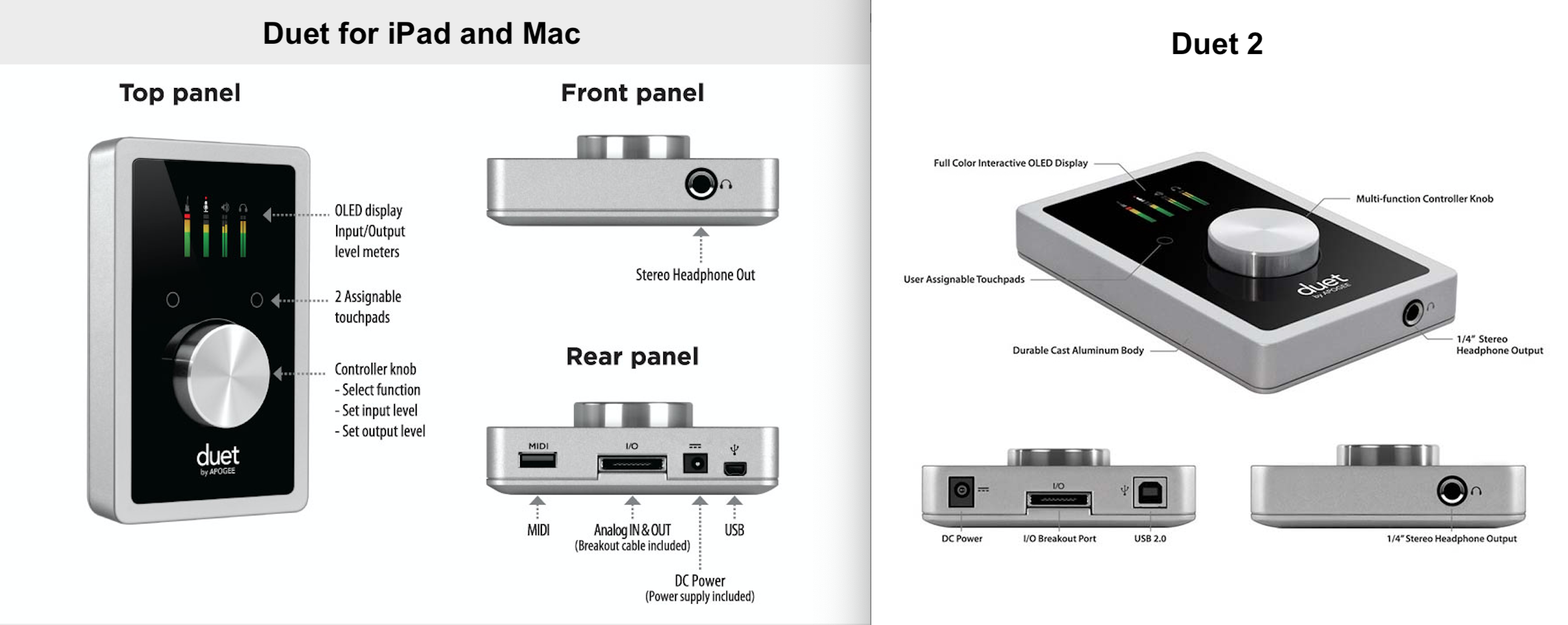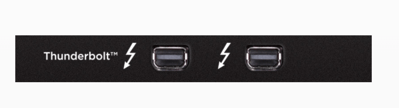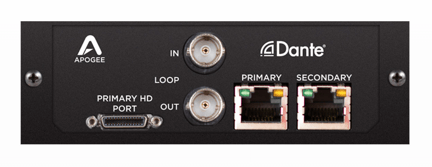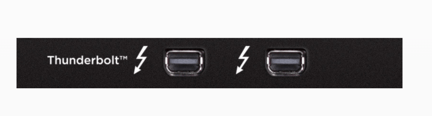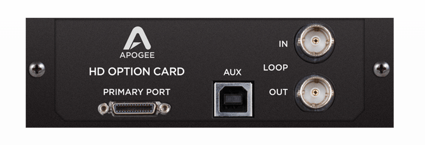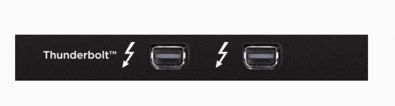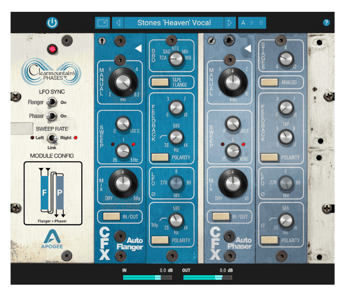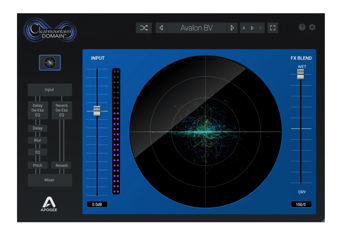Apogee Product Software & Firmware Versions List (Current Products)
Firmware and software versions of our current products
This article is for informational purposes. It lists the most recent Installer Download file for current Apogee products, along with what software version and hardware/firmware versions are included.
The actual installers can be obtained from the Apogee Software Installer Downloads Page
Contents (click to jump to that section)
Apogee Hardware Interfaces
|
Boom Mac OS: 10.15 or later (Intel & Apple Silicon Macs) Installer File Name (Mac OS): ApogeeControl2-DSP-macOS.zip These will install the following versions onto your computer:
|
|
Duet 3 Mac OS: 10.15 or later (Intel & Apple Silicon Macs) Installer File Name (Mac OS): ApogeeControl2-DSP-macOS.zip These will install the following versions onto your computer:
|
|
Symphony Desktop Installer File Name (Mac OS): ApogeeControl2-DualPath-macOS.zip These will install the following versions onto your computer:
|

Symphony Studio Series macOS: 10.15 or later (Intel & Apple Silicon Macs)
|
|
Duet for iPad and Mac / Duet 2 Installer File Name (macOS): ApogeeControl2-MacOS.zip Installer File Name (Windows): ApogeeControl2-Windows.zip
Previous Maestro software for Mac OS 11 and lower: These will install the following versions onto your computer:
Maestro iOS software (downloaded on the App store for iOS): Version 1.12 |
|
One for Mac / One for iPad and Mac Mac OS: 10.9 or later (Intel & Apple Silicon Macs) For macOS 11 Big Sur and above the Apogee Control 2 driver is required: Installer File Name (macOS): ApogeeControl2-MacOS.zip Installer File Name (Windows): ApogeeControl2-Windows.zip
Previous Maestro software for macOS 10.15 and lower: These will install the following versions onto your computer:
Maestro iOS software (downloaded on the App store for iOS): Version 1.12 |
|
Mac OS: 10.9 or later (Intel & Apple Silicon Macs) For Mac OS 12 and above the Apogee Control 2 driver is required: Installer File Name (macOS): ApogeeControl2-MacOS.zip Installer File Name (Windows): ApogeeControl2-Windows.zip
Previous Maestro software for Mac OS 11 and lower: These will install the following versions onto your computer:
Maestro iOS software (downloaded on the App store for iOS): Version 1.12 |
|
HypeMiC & MiC+
Windows 10 or later
iOS 9 or later HypeMic Firmware: 1.0.11 or 1.0.22 Updating firmware update requires using the Maestro iOS software (downloaded on the App store for iOS): Version 1.12 |
|
Jam+ & JamX Mac OS 10.9 or later (Intel & Apple Silicon Macs)
Windows 10 or later
iOS 9 or later Jam Plus Firmware: 1.0.23 Updating firmware update requires using the Maestro iOS software (downloaded on the App store for iOS): Version 1.12 |
|
Element 24 / Element 46 / Element 88 Mac OS 10.15.7 or later (Intel & Apple Silicon Macs) **Known-Issue: Combining units in Multi-Unit mode does not work with the latest macOS 15 Sequoia version. This will install the following versions onto your computer:
Apogee Control iOS App (downloaded on the App store for iOS): Version 1.2 |
|
Mac OS 10.15.7 or later (Intel & Apple Silicon Macs) **Known-Issue: Combining units in Multi-Unit mode does not work with the latest macOS 15 Sequoia version. This will install the following versions onto your computer:
Apogee Control iOS App (downloaded on the App store for iOS): Version 1.2 |
Symphony I/O MkII
|
Symphony Mk II Thunderbolt Mac OS 13.6 or later (Intel & Apple Silicon Macs) This will install the following versions onto your computer:
Previous "Symphony Control" software okay. Available on Downloads page. *CANNOT have both Symphony Control and Control 2 drivers installed at the same time, they will conflict. Uninstall one before installing the other. |
|
Symphony Mk II PT HD Firmware updater requires Mac OS 11 or later (Intel & Apple Silicon Macs)
|
|
Symphony Mk II Dante Firmware updater requires Mac OS 11 or later (Intel & Apple Silicon Macs)
|
|
Symphony Mk II TB and PTHD
Pro Tools HD Mode: Compatible with any macOS & PTHD system that supports Avid HD I/O hardware
|
|
Symphony Mk II TB & Dante
Thunderbolt Mode: Mac OS 13.6 or later (Intel & Apple Silicon Macs) Dante Mode: Any system that supports Dante Dante+PTHD Mode: Compatible with any macOS & PTHD system that supports Avid HD I/O hardware
|
|
Symphony Mk II WSG Only compatible with 8x8mkII, 16x16mkII, and 8micpre module cards: SoundGrid FAQ for Symphony I/O Mk II when equipped with Waves SoundGrid option card
|
Apogee Plugins
Clearmountain's 8068
Version Number: 1.2 (build 1.19) Apple: macOS 13.7.5 & above (Universal Binary: native on Apple Silicon & Intel Macs) Windows: Win11 and higher General Updates: |
Clearmountain's Spaces
Mac OS: 10.12.6 or later (Universal Binary: native on Apple Silicon & Intel macs) Windows 10 Installer File Name:clearmountains-spaces_windows.zip |
Clearmountain's Phases
Version Number: 1.0.5 Apple: macOS 10.14.6 and above (Universal Binary: native on Apple Silicon & Intel macs) - Mac OS Installer File Name: Apogee-ClearmountainsPhases_macOS.zip PC: Windows 10 (20H2) and above - Windows 10 Installer File Name:clearmountains-phases_windows.zip |
Clearmountain's Domain
Installer File Name (Mac OS 10.12.6 and up): Apogee-ClearmountainsDomain_macOS.zip Installer File Name (Windows 10 & up): Apogee-ClearmountainsDomain_Windows.zip |
ECS Channel Strip
Mac OS: 10.12.6 or later (Universal Binary: native on Apple Silicon & Intel macs) |
Apogee Soft Limit
Mac OS: 10.14.6 or later (Intel & Apple Silicon Macs) |
Apogee FX Rack (Legacy)
connector plugin for Element & Ensemble Thunderbolt's Dual-Path function. Mac OS: 10.12.6 or later (Intel Based Macs / Apple Silicon Macs in Rosetta mode only) *This single "FX Rack" plugin contain all 5 FX Bundle plugins inside. This is fixed and individual plugins cannot be removed. - Installed as part of the Ensemble_Element_Release.3.5.2.zip installer. |
ApogeeChannelFX (Current FX Rack)
Container plugin for Symphony Desktop Mac OS: 10.15 or later (Intel Based Macs / Apple Silicon Macs) *This single "ApogeeChannelFX" contain is able to run all 5 FX Bundle plugins + ECS Channel Strip. Only available as part of the Symphony Desktop installer. |
Plugin Compatibility Chart:
|
Plugin
|
Individual (native)
|
FX Rack
Element &
Ensemble *These only work in the “Dual-Path” workflow
|
ApogeeChannelFX
Symphony Desktop
*These work in Print & Monitor modes
[which is Dual-Path] Workflow |
Duet3
Print
only |
Boom
Print only
|
|
ECS Channel Strip
|
✅
|
|
✅
|
✅
|
✅
|
|
Pultec EQP-1A
|
✅
|
✅
|
✅
|
|
|
|
Pultec MEQ-5
|
✅
|
✅
|
✅
|
|
|
|
ModEQ 6
|
✅
|
✅
|
✅
|
|
|
|
ModComp
|
✅
|
✅
|
✅
|
|
|
|
Opto-3A
|
✅
|
✅
|
✅
|
|
|
|
Soft Limit
|
✅
|
|
|
|
|
|
Clearmountain’s Domain
|
✅
|
|
|
|
|
|
Clearmountain’s Spaces
|
✅
|
|
|
|
|
|
Clearmountain's Phases
|
✅
|
|
|
|
|
| Clearmountain's 8068 |
✅
|
|
|
|
|
| Clearmountain's Dance |
✅
|
|
|
|
|