How to fix Pro Tools Plugin Error Code -7054 for Apogee Plugins
How to fix Pro Tools Plugin Error Code -7054 for Apogee Plugins
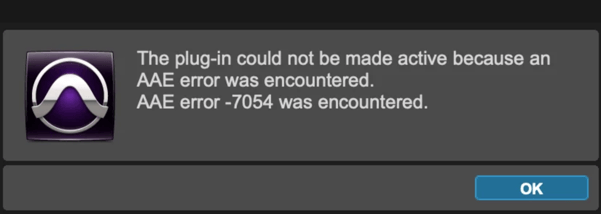
This Pro Tools AAE-7054 error message typically means an outdated version of the plugin is installed.
To fix this download the current version of all Apogee Plugins installed here under Plugin Installers
First remove all Apogee .aax plugins installed on your mac.
Navigate to your Mac's Plugins folder shown in the location below and delete the all installed Apogee plugins - drag to the trash, then empty the trash.
This folder location is: Your Main Mac HD > Library > Application Support > Avid > Audio > Plugins
Then empty the trash and restart your Mac.
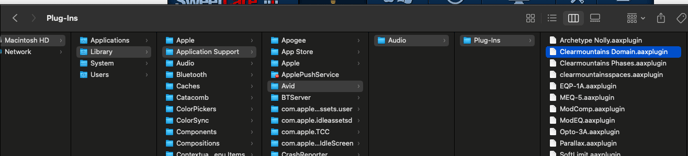
After restarting your Mac open Pro Tools, this will make Pro Tools update its plugin database.
Then quit Pro Tools and run the installer for the current plugin versions.
After installing open Pro Tools and it will rescan the new versions and update the plugin database then you should not get this issue.