How Do I Check My Symphony Desktop Firmware / Receive Updates?
If you wish to check the current firmware version of Symphony Desktop, click the "Settings" icon on Symphony Desktop's display then click the "Update" button.
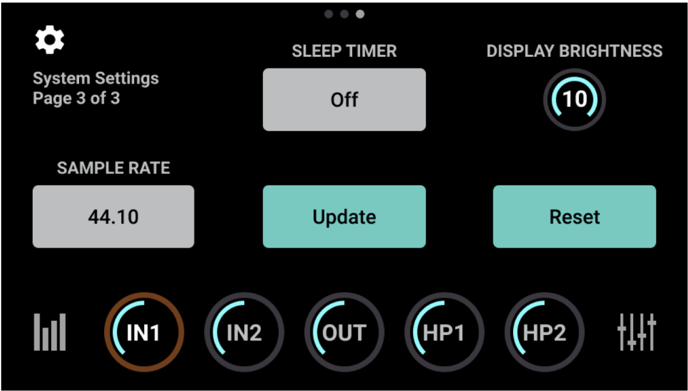
The current version of the "Touch Screen OS" is listed on the left side of the display.
Compare with the current version published on this webpage: https://knowledge.apogeedigital.com/apogee-product-software-firmware-versions-list-current-products