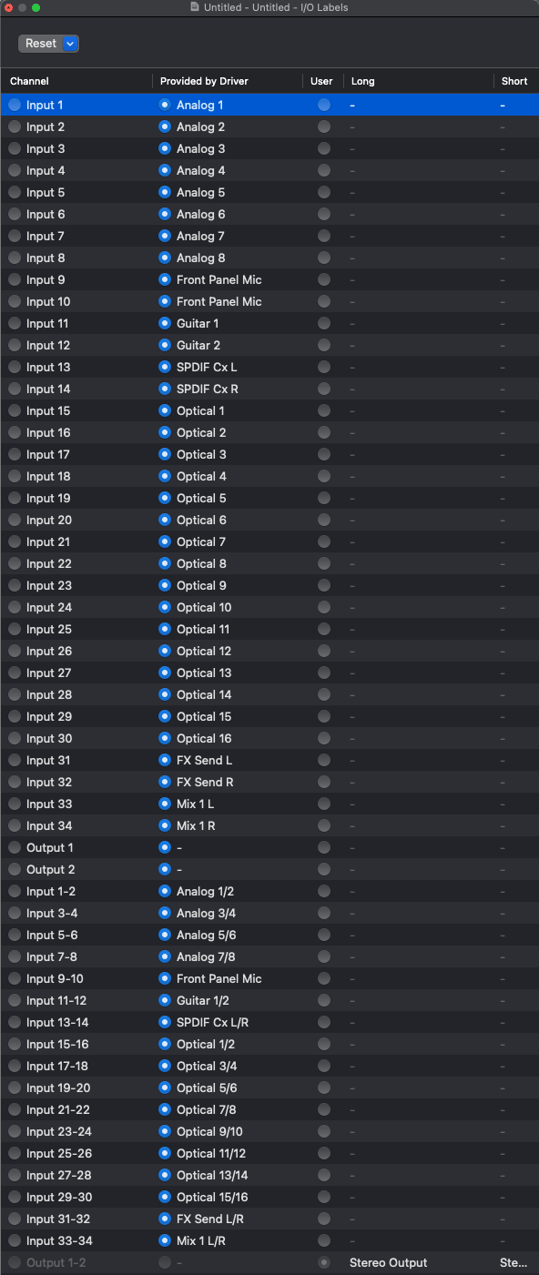What are the analog and digital in/out numbers in my recording software for Element & Ensemble Thunderbolt?
What are the analog and digital in/out numbers in my recording software for Element & Ensemble Thunderbolt?
Apogee interfaces provide a driver-supplied label for each input and output channel. See this video for
If your DAW (recording software) does not read this and only shows the channel number, use this guide to match the channel numbers with your Element or Ensemble interface:
See this video for enabling I/O Labels in Logic.
Element 24
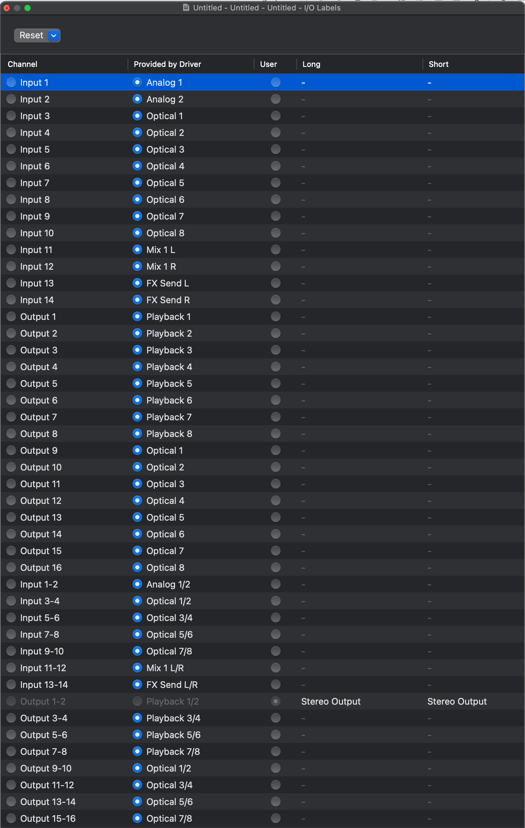
Element 46
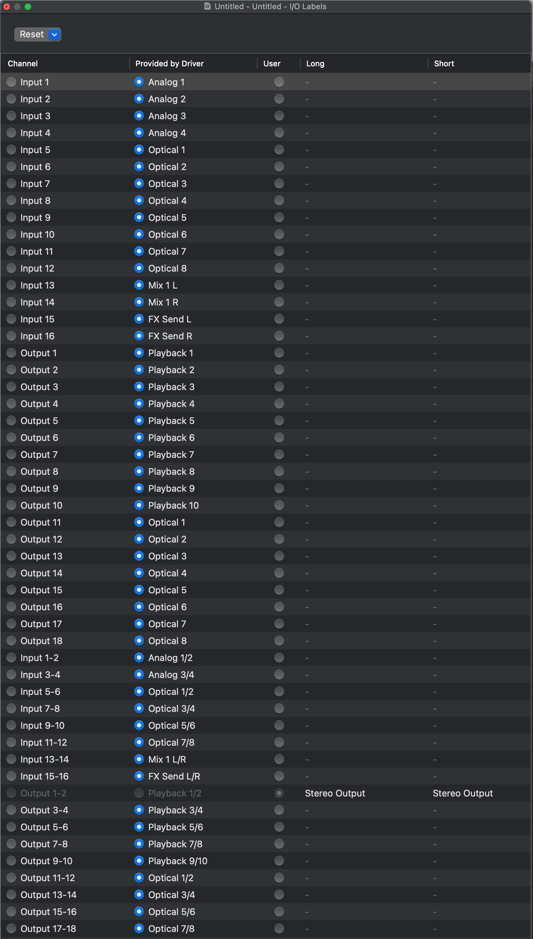
Element 88
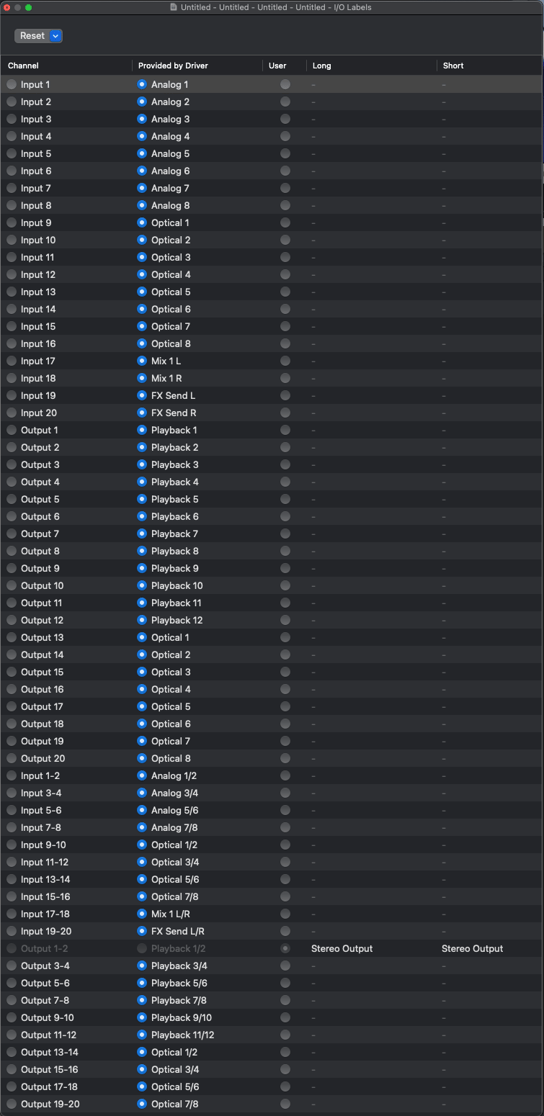
Ensemble Thunderbolt