What are Apogee Messenger and Apogee Glue? Does this collect information?
The Apogee Messenger and Apogee Glue apps are both behind the scenes programs that are installed with Control 2. This enables the Control 2 driver and hardware to properly communicate with the Core Audio driver of your Mac.
These programs will never collect any personal information about your Mac or send any information to us.
To remove these apps would require you to completely un-install the Control 2 software, so your interface would not work normally with the Control 2 app if removed.
Glue and Messenger will not negatively affect your Mac's performance and it is normal for these to run in the background.
If you do notice this is causing any performance issues with your Apogee interface, open Activity Monitor on your Mac. Then locate Apogee Messenger and Quit this process here (see photo below).
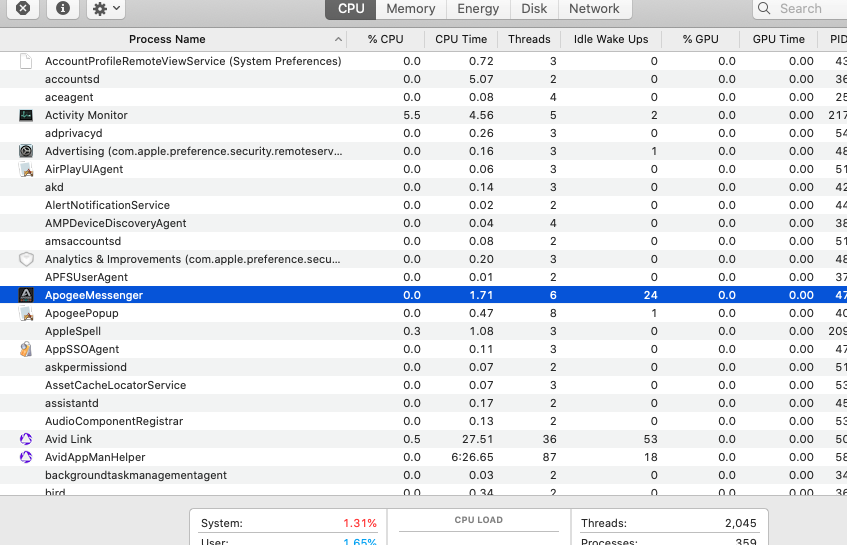 It will re-launch automatically an appear in the Activity monitor right away. Test your system and see if this re-launch resolved the issue you experienced.
It will re-launch automatically an appear in the Activity monitor right away. Test your system and see if this re-launch resolved the issue you experienced.
You can do the same with Apogee Glue.