PSX-100 upgrade information for Single-Wire AES and UV22HR Dither
The firmware for PSX-100 are actual hardware chip changes. The only way to know the firmware version is to either look at what is written on specific chips inside your PSX, or see if you have the upgraded functionality.
The functionality is:
- AES upgrade from dual-wire operation to single-wire operation.
- This allows you to send 2-ch at higher sample rates via a single AES cable. Previously you'd need a second AES cable to accomplish the same thing.
- UV22HR dither upgrade from standard UV22 super CD encoding dither.
NOTE: You can test for the AES function, but the dither function is not really possible to check without looking at the chips
To check the chips:
Open the top panel of the PSX-100 and locate the following:
- Square EPROM chip at location U12.
- If the chip shows V3.0.0 then it's the upgraded AES single-wire.
- Also required is a crystal chip at location X1 that should say 56.4 MHZ.
- Square processing chip at location U60.
- If chip says 5E9C, it's the upgraded UV22HR Dither.
The upgrade requires additional mods and jumper wires be installed along with the updated chips.
The Apogee PSX-100 is Obsolete Status. Repair or upgrade services are no longer provided for this unit by Apogee, and we no longer have these or other parts or components. If you'd like to update your unit to the above versions, you will need to source the parts and labor yourself, and at your own risk.
Of particular concern is replacing the crystal chip at X1. This chip is tricky to replace:
- Remove X1_Crystal.
- Must use superhot jet heat gun when removing the pins under the Main pcba.
- Ground pin in bottom of X1 is a little tricky to remove, caution not to break the pad/pads.
- Clean 4 holes and install new X1 Crystal_56.4 MHZ (Observe polarity).
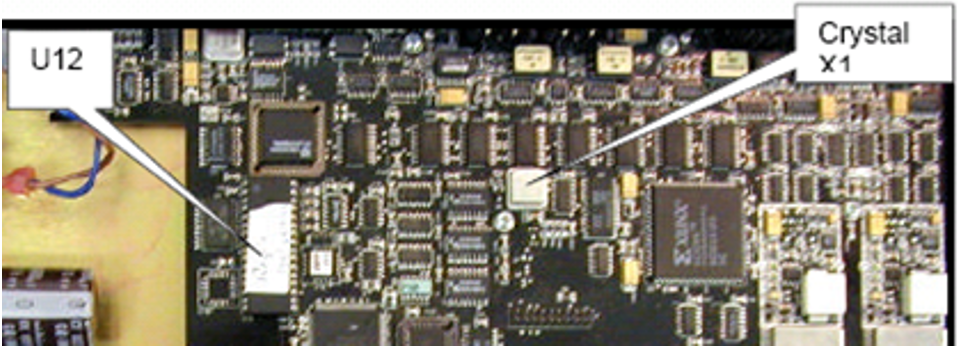
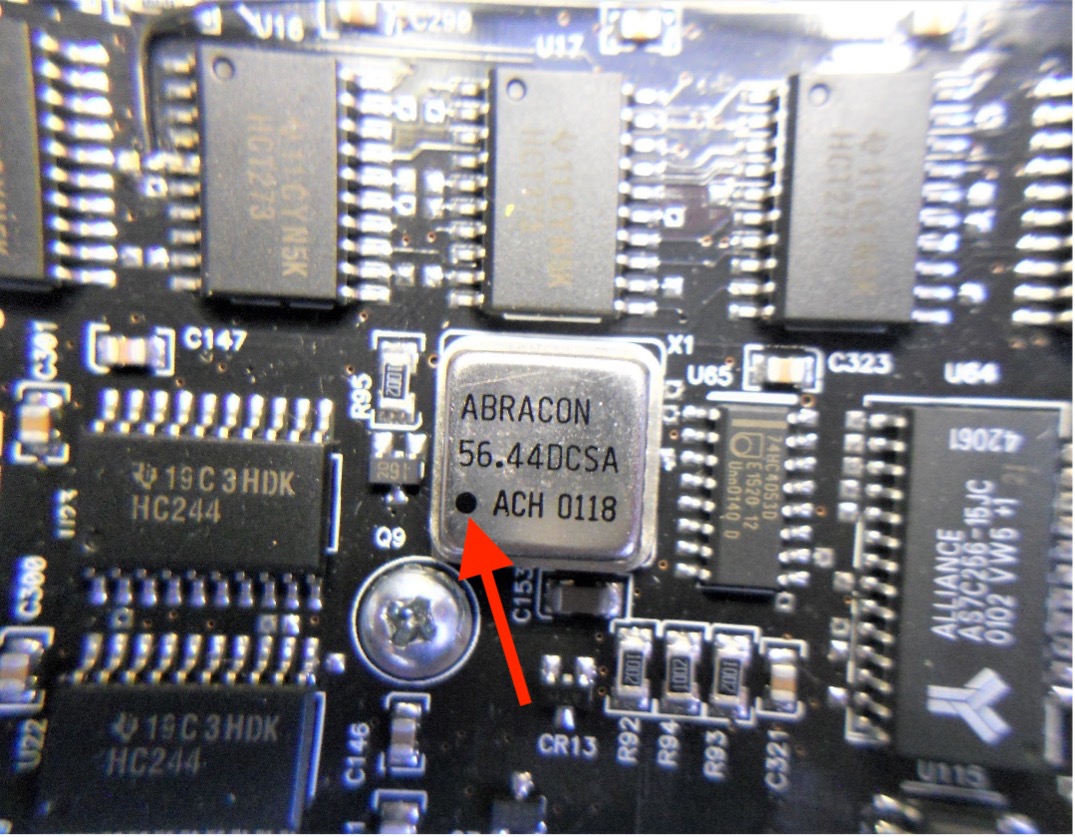
- Lift pin 5 on U16, solder bus wire from U16_pad 5 to U45 pin/pad 6
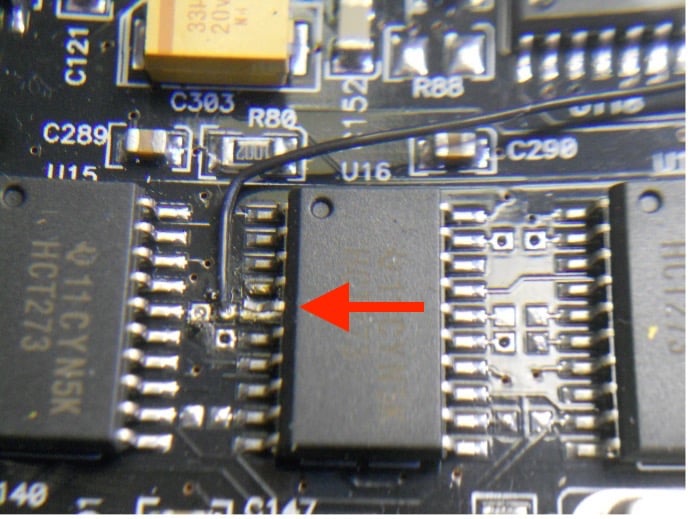
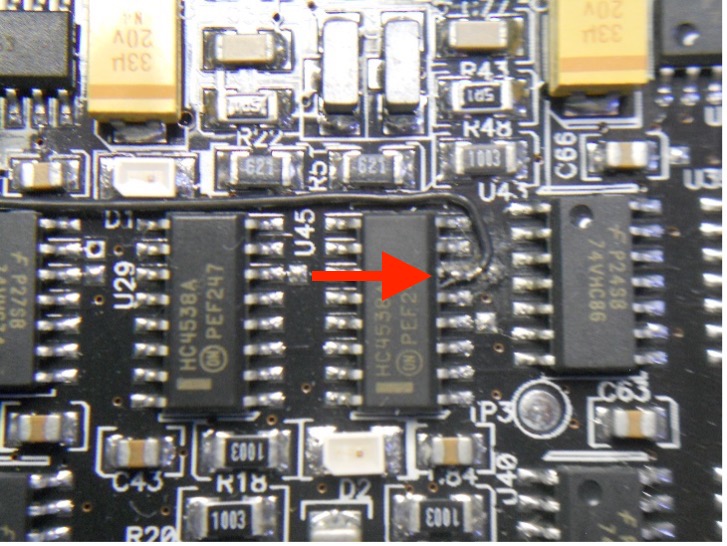
Note: AES Single Wire upgrade EPROM U12 must be "VER 3.0.0"