Legacy Symphony I/O MK I Guide for Intel and Apple Silicon Macs
Legacy Symphony I/O MK I Guide for Intel and Apple Silicon Macs

Symphony I/O MK I, Symphony64 PCIe and Symphony64|Thunderbridge are compatible with all Intel and Apple Silicon Macs up to OS 14 Sonoma.
All Symphony drivers can be downloaded here under Legacy Product Installers
For Mac OS 11 - OS 14 this requires the Symphony 5.5 driver installed which installs:
Apogee Maestro 2 Version 2.11
macOS 15 Sequoia and above - not compatible
- The Maestro 2 menus are currently non-functional, preventing users from selecting settings or configuring routing and other options.
- Audio may still pass through the unit if the existing configuration allows.
Known Changes on OS 14 Sonoma:
-Graphical inversion issue which makes selection menus for input and settings in Maestro appear inverted. This does not affect audio or any functionality.
-If using an Intel Mac it's important to update to the current version of Mac OS 14.
Firmware required for Mac OS 11 and above:
The firmware for Symphony I/O is required to be updated as XMOS 1.6.48 to work on OS 11 and higher.
You can check this in Apogee Maestro 2 > About when Symphony is connected.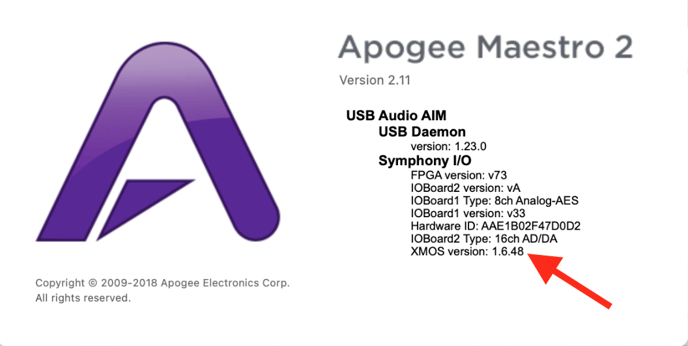
Or when Symphony is connected to your Mac in USB mode open System Information on your Mac. Under Hardware > USB > Select Symphony I/O and check this number by Version. This should be 16.48
If older firmware than this is installed (such as XMOS 1.6.33 or lower), this can only be updated when connected to a Mac on Mac OS 10.10 or lower.
To do this connect Symphony in USB mode to a Mac on Mac OS 10.10 Yosemite or lower, then run the Symphony Firmware Updater app in the Symphony 5.4c driver.
See this article
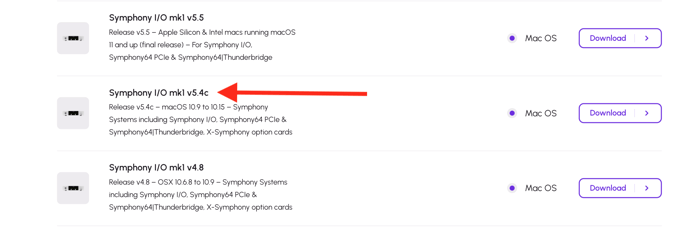
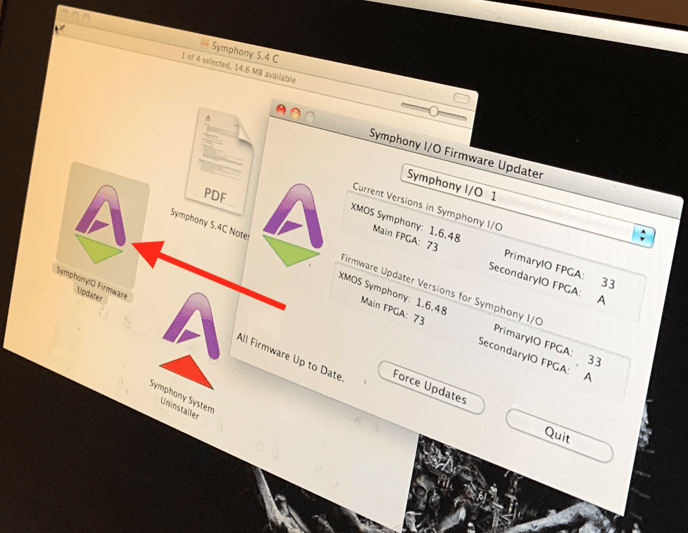 As long as this is updated to 1.6.48 no future firmware update is needed.
As long as this is updated to 1.6.48 no future firmware update is needed.
No firmware update is needed for the Symphony64|Thunderbridge or Symphony64 PCIe card.
If you do not have access to any Mac on Mac OS 10.10 or lower to update this contact Apogee's Support.
Using Symphony64 PCIe with Thunderbolt Macs without a PCIe slots
You can install the Symphony64 PCIe card in a Mac compatible PCIe to Thunderbolt chassis and this will work normally.
We recommend Magma PCIe to thunderbolt chassis.
Legacy Interfaces (Rosetta, AD-16x/DA-16x with X-Symphony option cards) can be connected and used normally with Symphony64|Thunderbridge or Symphony64 PCIe up to OS 14.
It is only possible to use one Symphony64|Thunderbridge or one Symphony64 PCIe card at a time. Units cannot be aggregate for more than 64 channels of I/O.
Supported combinations for Legacy units with X-Symphony option cards is shown in the Symphony64 PCIe guide here