How to use HypeMiC's Blend Control
When HypeMiC is plugged in and being used by an application as the microphone, the soft-key above the dial cycles through the 3 different monitoring blends.
When the left-most LED is illuminated white, this indicates a full “direct’ monitoring signal. You’ll only hear what the microphone is picking up. No playback will be heard:
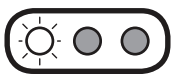
Continuing to press the soft key again will cycle through the other 2 levels of blend.
When the center LED is illuminated, you get a 50/50 equal blend of direct monitor from the HypeMiC signal and playback:
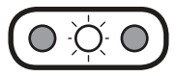
The right-most LED illuminated white indicates full playback/software monitoring. No direct signal would be heard:
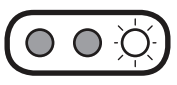
For a more general overview of your HypeMiC's built in functions, check out this great Quickstart video: