How to Connect Headphone Outputs to Speakers?
Trying to hook up a secondary pair of monitors to your Symphony Desktop?
In this article, we'll examine a workaround using the headphone output, and explain the pros & cons of such an approach.
First, let's look at some specs, so we know what we're getting into by running monitors off of the headphone jack:
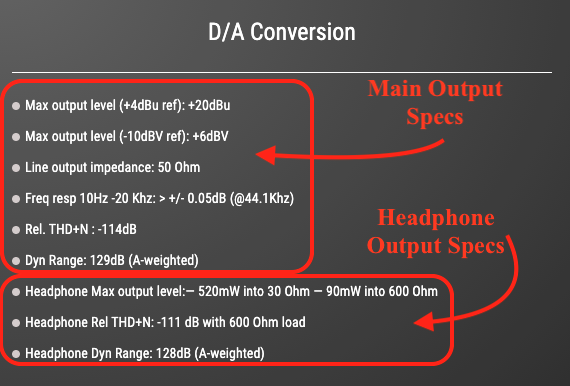
As you can see, the main differences are as follows:
- Slightly lower dynamic range when using headphone output (1 dB difference)
- Slightly higher THD (Total Harmonic Distortion) with the headphone output (3 dB difference)
Not a whole lot of audible difference, at least from these values! So then why consider this a workaround, as opposed to a workflow?
Generally, monitor outputs run hotter (louder) than headphone outputs, because they have to drive a much higher load (resistance/impedance) than headphones.
This can get pretty technical, so I will illustrate by example:
Below, we have specs from a popular Studio Monitor, and a popular pair of Headphones.
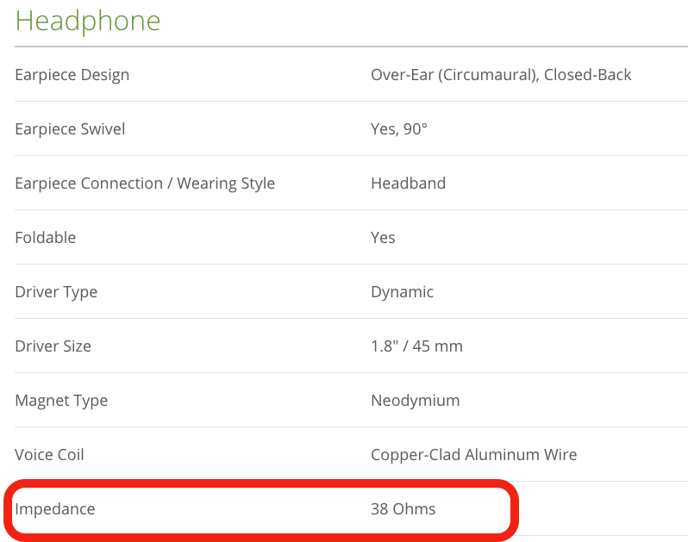
^Headphone impedance is 38 Ohms
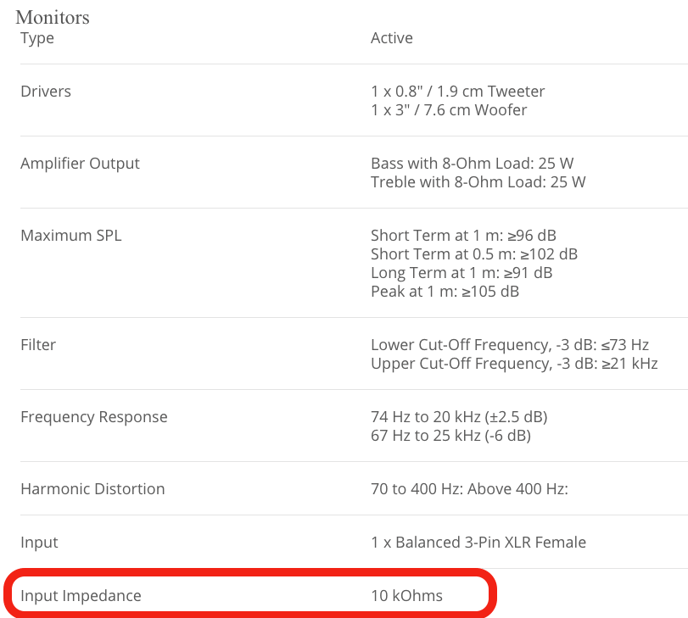
^Monitor Impedance is 10kOhms (10,000 Ohms!)
As we can see, the Monitor outputs have to compensate for this huge difference by supplying a stronger output signal; in this case, a signal that is approximately 333 times more powerful than the headphone output!
So what does this mean?
In short, monitoring through your headphone output requires more output gain to get the same level that you would easily get from your monitor output.
Because of this, monitoring from your headphones can result in a higher noise floor.
For this reason, it is advisable to stick to your main monitor outputs for your main monitors.
All that being said, there are plenty of good reasons to need more than one set of monitors, and the headphone outputs will work alright in a pinch. So here's how to connect them:
- You will need a 3.5mm to Dual Male XLR Stereo Breakout Cable
- Plug this into the headphone port on the back of your Symphony Desktop (HP2)
- Set your output source from HP2 to whatever you would like to output to your second set of speakers!
A few things to note:
- Make sure your monitors are off when doing this connecting, and bring the volume up graduallyon the HP2 output - no sense in connecting a 2nd set of speakers, only to accidentally blow the tweeters!
- By the nature of this sort of breakout cable, the connections will be unbalanced, so long cable runs may induce noise.
- Even though XLR's are balanced, and TRS's are balanced, splitting the signal in this manner essentially goes from 1 balanced source (TRS) to 2 unbalanced XLR's:
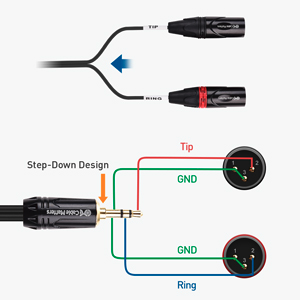
In closing - if you want to use multiple sets of monitors, but don't want to purchase a dedicated Monitor Splitter, routing headphone outputs as a secondary monitor output is a viable solution.