How do I transfer my Apogee Plugin licenses to a new user?
In order to transfer an Apogee plugin license to a new user, you need to use iLok License Manager.
- Open up the iLok License Manager software on your computer and make sure you are logged in.
- Right click on the license you would like to transfer and select “Transfer”
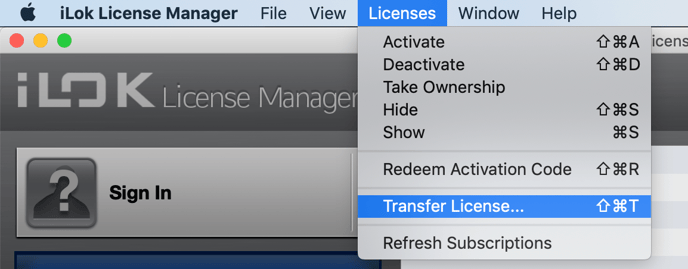
- Follow the steps provided in the software to transfer your license to the new user.
Pace, the makers of iLok, charge a $25 dollar fee per license transferred.
Apogee has no control over the transfer, as it is all done within the iLok License Manager software.