How do I tell if a Symphony I/O module is MK II (or SE) or MK I?
For Symphony Mk II (and SE) modules, not all Mk II (and SE) modules are marked with an "MK II" (or "SE") sticker on the front of the module to indicate this is an MK II (or SE) module.
However, this does not necessarily mean that the module is an older original Mk I module.
You can determine if a Symphony I/O module is MK II (or SE) or MK I based on the shape of the PCBA board.
For original MK I modules all PCBA boards will have a partial cutout as shown below: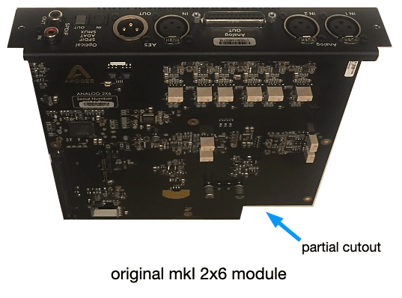
For current MK II (or SE) modules, all PCBA boards will be fully rectangular in shape as shown below: 