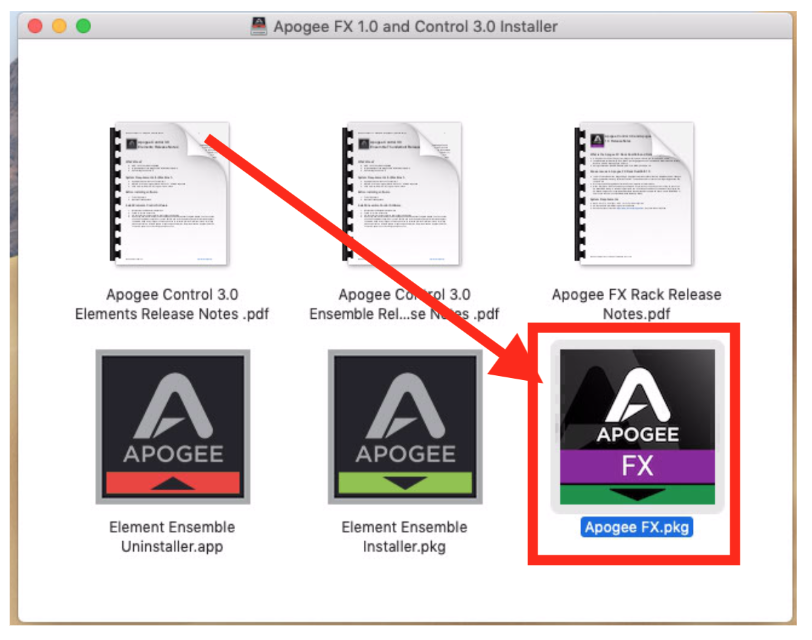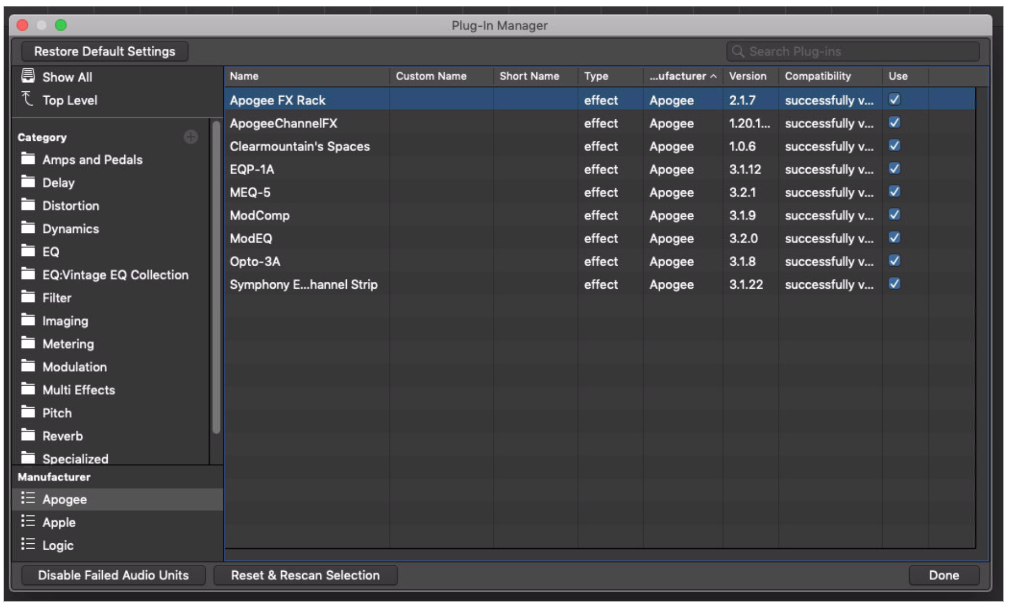How do install the 'FX Rack' plugin?
The standalone FX Rack plugin requires a separate installer than the native FX plugins
To install the FX Rack plugin you will need download install this Element/Ensemble 3.0 Driver (for Mac OS 12.6 and higher) which offer the standalone FX Rack installer.
Only run the Apogee FX.pkg included in this driver, then you will see the FX Rack plugin available in your DAW.
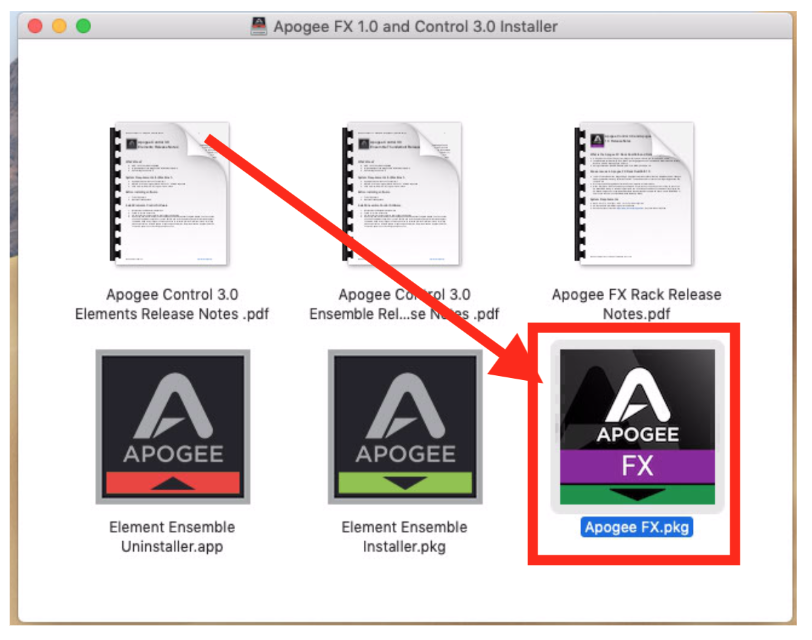
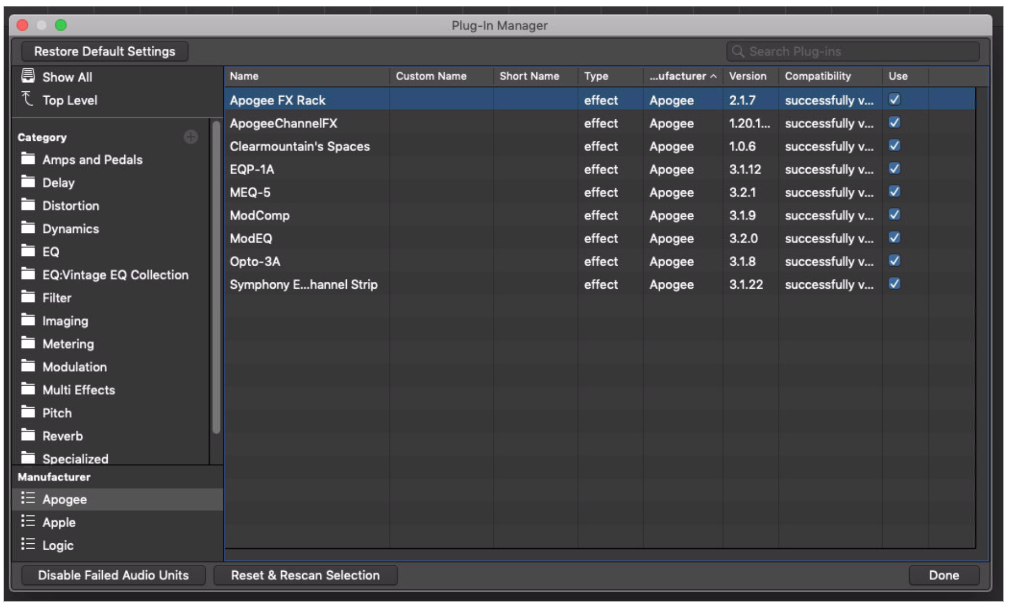
Only run the Apogee FX.pkg included in this driver, then you will see the FX Rack plugin available in your DAW.