How do I connect Symphony Desktop to my iPhone/iPad?
Symphony Desktop can be used with your iPhone or iPad
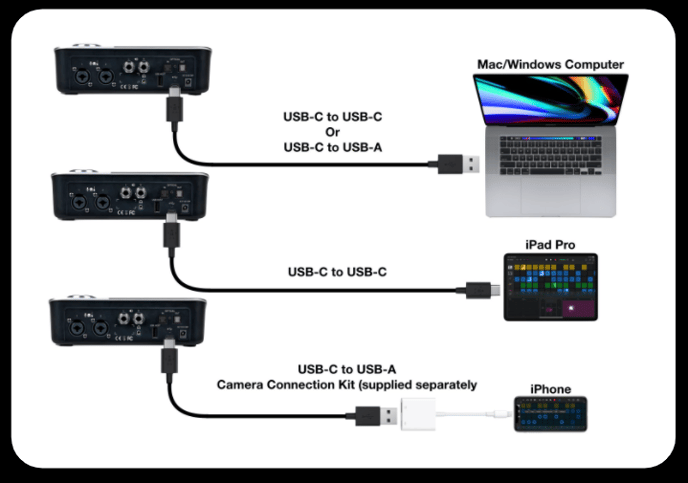
iPad Pro or iPhone with USB-C: You can use a direct USB-C to USB-C cable.
Lightning port iOS devices: You must use the Apple Lightning to USB-A camera adapter and a USB-C to USB-A cable. The cable is included with the Symphony Desktop. The adapter is available from Apple, as shown here.
https://www.apple.com/shop/product/MD821AM/A/lightning-to-usb-camera-adapter
NOTE - The Symphony will NOT connect to a Lightning iOS device using the Apple Lightning to USB-C charge/sync cable shipped with newer Apple iOS devices. The camera adapter is needed to allow the iPhone to recognize Symphony Desktop properly.