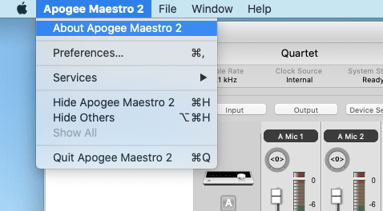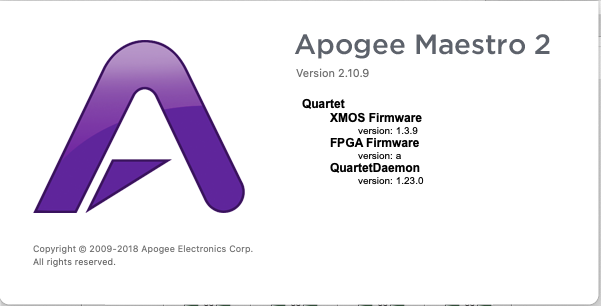How do I check what versions of hardware, firmware, and software I'm using in Maestro 2?
Open Apogee Maestro 2 and click on the "Apogee Maestro 2" menu in the upper left-hand corner of the desktop menu bar
Select "About Maestro 2". This will bring up a window showing you all the current versions of everything.