Exploring HypeMiC's Built-In Compression
While the Hype MiC makes it easier to implement compression, it is still a good idea to have a basic understanding of the concept; below, I have attempted to spell it out clearly and simply!
In very general terms:
Compressors are used to reduce the total dynamic range of a signal, the difference between the loudest and softest sounds.
There are a number of parameters you may see on larger compressors, but we are going to discuss the main three that play the biggest role here, Threshold, Ratio and Makeup Gain.
Threshold is the level at which the compressor begins to reduce the signal. IE - things louder than the threshold are brought down.
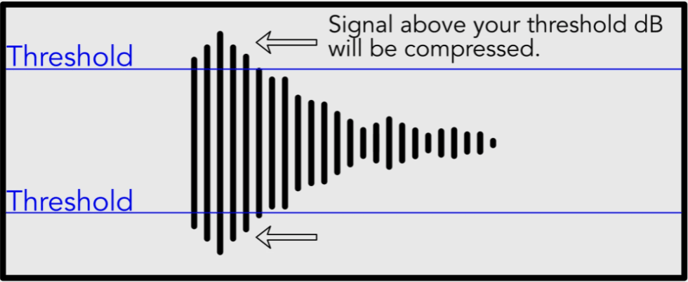
Ratio is the amount by which a signal is reduced when above the Threshold. So a compressor with a light ratio like 2:1 will sound more natural than a higher ratio like 5:1.
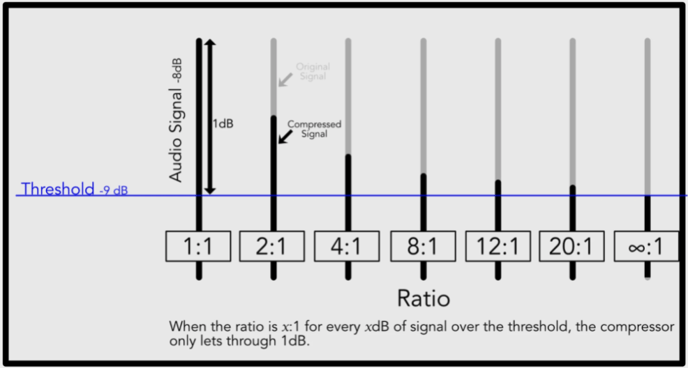
Gain is the magic here! In most compressors you will have Automatic Makeup gain, just like your HypeMiC. This automatically adds an amount of gain to the whole signal, comparable to what is reduced above the threshold, raising everything.
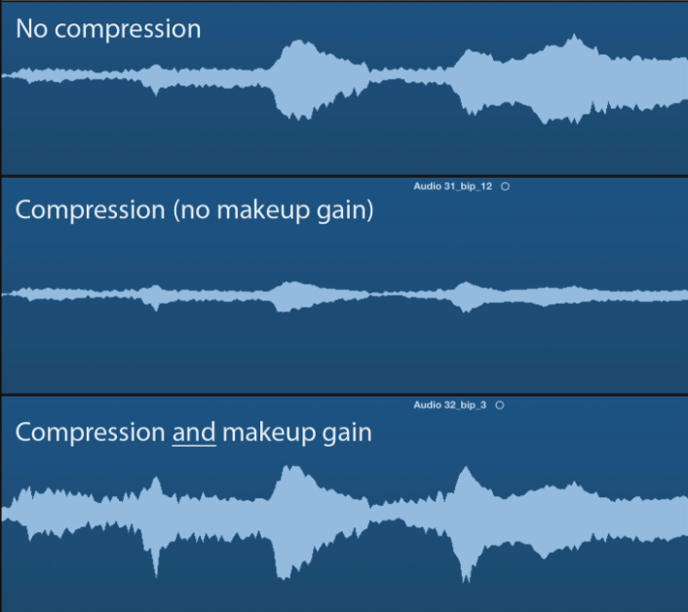
Combining these, you can understand how the loud's are made quieter above the threshold, and the quiets are raised by the make up gain. The whole signal now has a smaller dynamic range.
This results in a much more normalized signal, where you can easily hear a whisper, and a scream doesn't blow out your ears. If you love that feel when a singer hits their high note and it feels like you're flying, that's the power of compression!
All that being said, the easiest way to understand Compression is by hearing it in action:
As you can hear, even though the peak levels of both tracks were precisely matched (in other words, the loudest note of each track was set for exactly the same level on the audio tracks’ meters) the compressed vocal had a punchy, upfront character that made it much easier to mix.
Hype MiC has 3 built-in compression settings: Shape, Squeeze, and Smash!
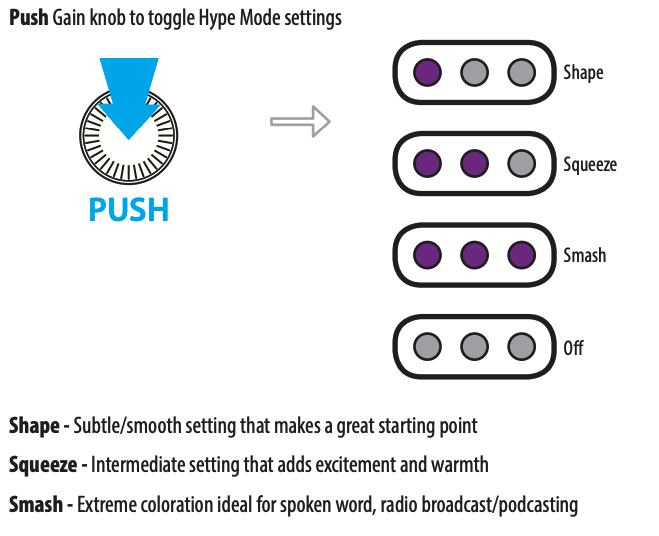
These different settings affect the intensity of the input signal, using combinations of the three parameters discussed in the section above.
The more purple lights, the more compression; the more compression, the less dynamic range; the less dynamic range, the easier to place your recorded audio in a mix.
For a more general overview of your Hype MiC's built-in functions, check out this great Quickstart video:
Finally, for some light reading and a better understanding of your Hype MiC, check out the Hype MiC User Guide.