Is your Audio coming through the Ensemble on the wrong output channel?
Is your Audio coming through the Ensemble on the wrong output channel?
On Ensemble Thunderbolt the Main Outputs 1-2 are TRS, while the next 8, Channels 3-10, have a DB-25 port, for a snake cable.
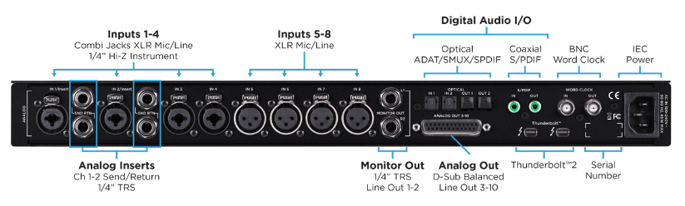
This can get a little confusing if you do not relabel your DB-25 cable.
DB-25 snakes will come with numbers so you know which channel is which on the snake itself, 1-8.

But because this is connected to Outputs 3-10 of Ensemble, it has created a two channel offset, where Output 3 of the hardware is coming out snake XLR 1, and so on. Very confusing when you pick up the XLR and it says 3 but is actually Output 5 of the Ensemble!
So, best to take some board tape, or label maker, and change the numbers on your snake cable ends to match the unit. Change 1 to 3, 2 to 4, 3 to 5, and so on, so the cable ends read 3-10.
This will make it MUCH easier to know what channel you are plugging into when picking up your snake ends.