Ensemble FireWire Maestro 2 Output Tab
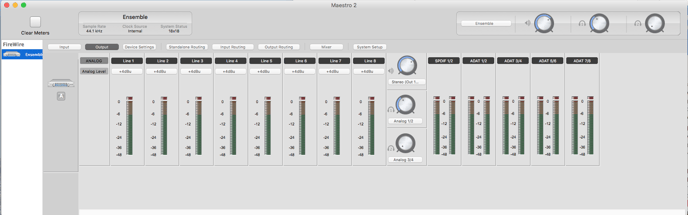
1. Analog Level - Use this menu to select the nominal reference level for each analog output. The choices are +4dBu, -10dBV for Channels 1-8.
2. Analog/Digital Output Meters - These meters display the level of the audio outputs before D/A conversion and the level of the digital outputs, in the range -48 to 0 dBFS.
3. Main Output Format Selection - This menu selects the format of the main outputs.
- A. When set to Line, all Analog outputs function as standard Line outputs at the nominal reference level set in the output tab. The Main Level knob has no function.
- B. When set to Stereo, the Main Level knob (and front panel Output encoder) controls the level of Analog outputs 1–2. Outputs 3–8 function as standard Line outputs.
- C. When set to 5.1, the Main Level knob (and front panel Output encoder) controls the level of Analog outputs 1–6. Outputs 7–8 function as standard Line outputs.
- D. When set to 7.1, the Main Level knob (and front panel Output encoder) controls the level of all 8 of the Analog outputs.
4. Speaker Output Level - This knob controls the Main Output level. The setting is mirrored by the front panel Output knob (when set to Main) and by the Toolbar (speaker icon) knob (when Ensemble is selected in the Toolbar Monitor drop down).
5. HP1/HP2 Source Select – These drop down menus select the stereo source for the front panel headphone outputs.
6. HP1/HP2 Output Level - These knobs control the individual headphone output levels. The setting is mirrored by the front panel Output knob (when set to HP1 or HP2) and by the Toolbar (HP icon 1/2) knob (when Ensemble is selected in the Toolbar Monitor drop down).