Ensemble (Firewire): Maestro 2 Device Settings
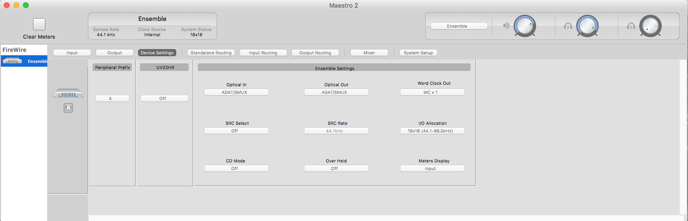
- Peripheral Prefix - Use this drop-down menu to assign a letter prefix (A-Z) to each peripheral device dis- played in the Devices Sidebar. The letter prefix is included in all graphic representations of the peripheral as well as I/O labels in Maestro and Core Audio compatible applications.
- UV22HR – UV22HR is applied to the stereo audio path selected in this drop down list. UV22HR should be ap- plied to analog and digital inputs when recording to a 16–bit session and applied to digital outputs when rout- ing signals from Ensemble to 16–bit digital devices such as external CD burners or DAT recorders. UV22HR is only available at sample rates of 44.1k – 48k, as higher sample rate formats and devices support 24 bit operation only.
- Optical In – This drop down list sets the digital format of the rear panel Optical In to either S/PDIF or ADAT/ SMUX.
- Optical Out – This drop down list sets the digital format of the rear panel Optical Out to either S/PDIF or ADAT/SMUX.
- Word Clock Out – The rate of the word clock output may be set in this drop down list to be equal to the unit sample rate (WC x 1) or 1/2 the unit sample rate (WC x 1/2), to accommodate connected devices.
- SRC Select – Sample rate conversion is applied to the stereo audio path selected in this drop down list. When converting a digital input (at any sample rate) to the sample rate of Ensemble (and thus the DAW session), ap- ply sample rate conversion to the digital input.
- SRC Rate – When converting the output of the DAW session to another sample rate, apply sample rate con- version to a digital output (under SRC Select) and select the desired destination sample rate in the SRC Rate drop-down list.
- I/O Allocation – With this drop down menu it’s possible to allocate the number of channels made available through Firewire I/O. When using slower host computers and/or higher sample rates, allocating fewer channels to Firewire I/O means less CPU resources are used for Firewire communication. Please note that when an 18 x 18 allocation is selected, the highest sample rate possible is 96kHz. Also, any hardware I/O may be routed through the available Firewire I/O in the Maestro Routing pages.
- CD Mode – Selecting “On” in this menu sends a 44k1, 16–bit stereo signal to the S/PDIF Coax output, regard- less of the DAW session sample rate or bit depth. CD Mode sets UV22HR to S/DPIF Out, and if the DAW ses- sion is at any other sample rate than 44k1 sets SRC Select to S/PDIF Out and SRC Rate to 44k1.
- Over Hold – By selecting “On”, the red Over indicators on the front panel meters and in Maestro’s Input/Output page remain lit until manually cleared by clicking the Clear Meters button in the Maestro Toolbar.
- Meters Display – The signal displayed by the front panel meters may be set from this drop-down list. Settings available are Off (meters display no signal), Input (meters display Ensemble inputs) or Output (meters display Ensemble outputs).