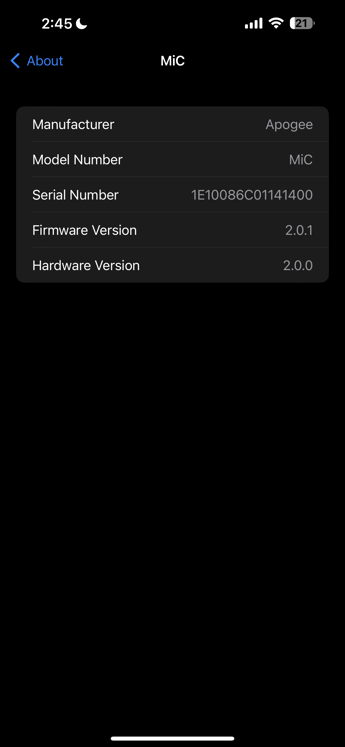Differences between the original MiC and the Mic 96k
There are many similarities between the MiC and MiC96k. Where they differ is in the ability to achieve higher sample rates in Apps like Auria, Logic, and Pro Tools.
If you are unsure as to which MiC you are using:
- Plug your MiC into your Mac and go to ApplicationsUtilitiesAudio MIDI Setup and select MiC.
- On the right-hand side of the screen you will be able to choose your various sample rates.
- Original MiC has 44.1kHz and 48kHz available.
- MiC 96k has 44.1kHz, 48kHz, 88.2kHz, and 96kHz available.
On the iOS platform, it is just as easy to distinguish. With MiC connected launch the Settings appGeneralAbout, and your product will list as MiC or MiC96k.