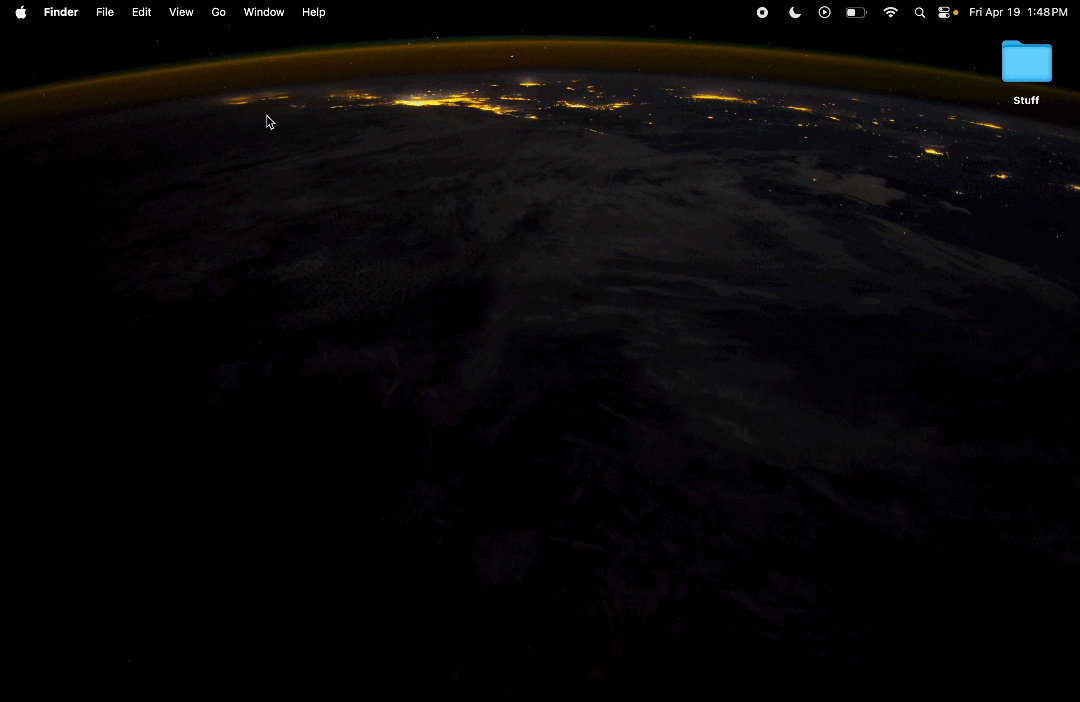Creating a System Report
A System Report shows Apogee Support a lot of information in one file. This can help speed up troubleshooting when you are having issues connecting to an Apogee interface, or issues with Apogee software.
-
To do this first make sure the Apogee device is connected and powered.
-
Then go to Apple Menu > About this Mac > System Report
-
Then head up to the menu bar and go to File > Save... > attach saved .SPX file on an email or chat with Apogee Support