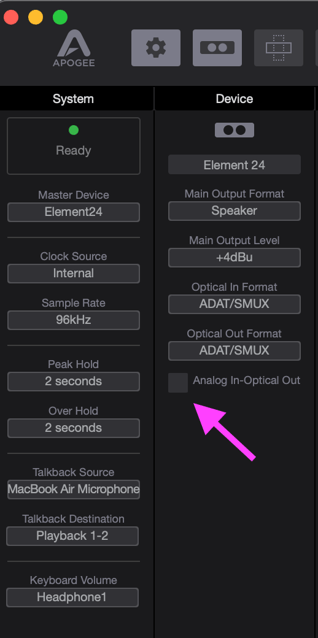Can I use an Element Series interface in Standalone mode?
Element Series interfaces cannot be used as a standalone interface and will have no audio functionality without a Thunderbolt connection to a Mac.
When connected to a Mac, Element includes a setting to route analog inputs to optical outputs in the Control app. Thus, it is possible to configure an Element Series interface to operate as an expander to other interfaces equipped with ADAT/SMUX inputs.