Apogee plugin presets are missing
When you open an Apogee plugin and find that there are no presets available, here's how you can fix this:
First, make sure Finder is the active Application. To do this, click Finder in the Dock:

Navigate up to the menu bar and click "Go" while holding the option key. This shows the hidden User Library folder:
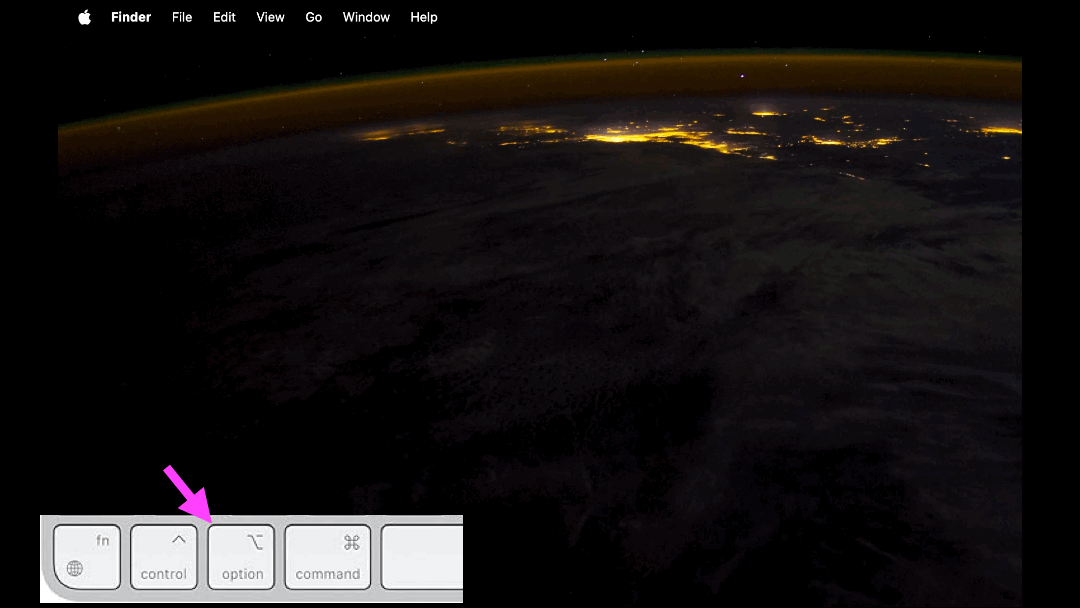
- Navigate to Library > Audio > Presets
- Once the Presets folder is opened, check to see if there is a folder named "Apogee"
- If it's not there, then create a new folder and name it Apogee
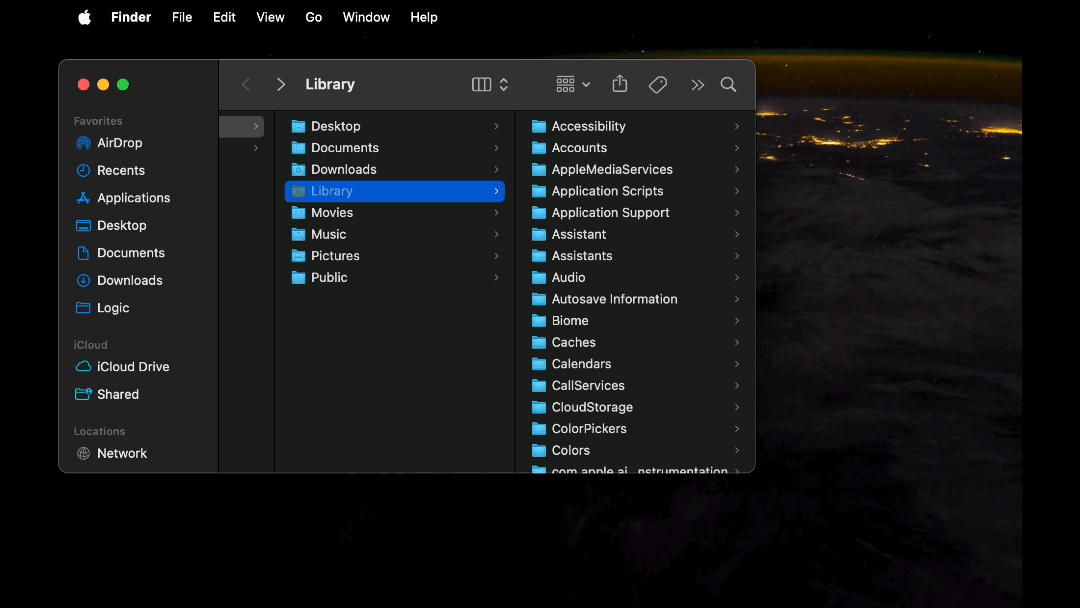
- Restart your preferred DAW, open the Apogee plugin, then check to see if the presets are back