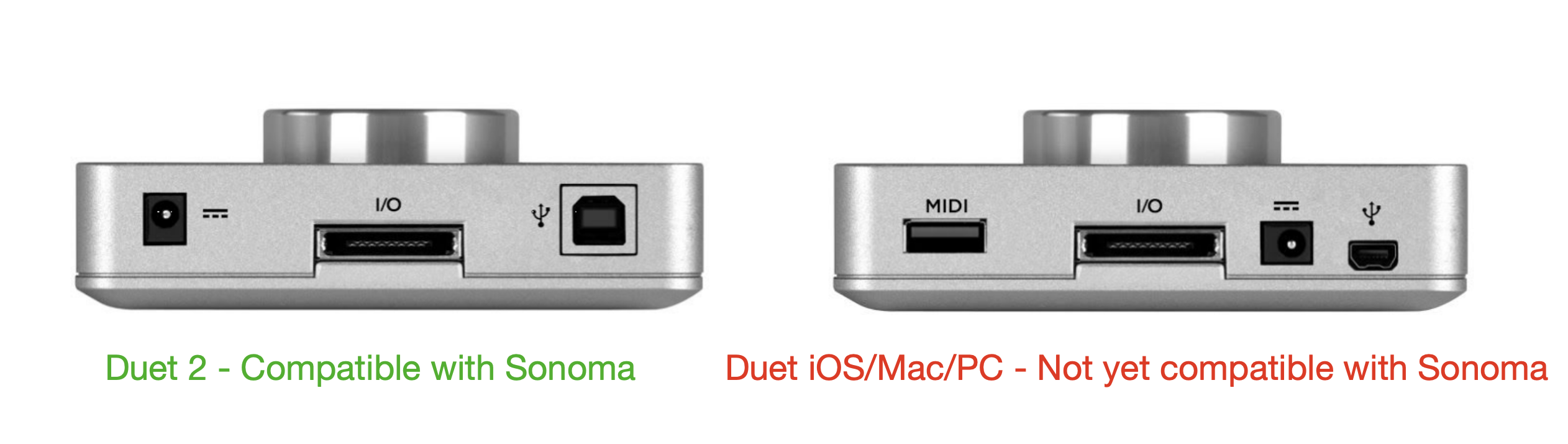- Knowledge Base
- FAQ
- Compatibility
-
BOOM
-
Duet 3
-
Symphony Desktop
-
Symphony Studio
-
Symphony I/O Mk 2
-
Jam X
-
HypeMiC
-
MiC +
-
ClipMic digital 2
-
Groove
-
Jam +
-
MetaRecorder
-
Plugins
-
Apogee Control Remote
-
FAQ
-
Legacy Products
- AD-16x & DA-16x
- AD-16 & DA-16 (non-x versions)
- AD-8000
- AMBEO Smart Headset
- AMBus Cards
- Big Ben
- Duet (Firewire)
- Duet 2
- Duet for iPad/Mac/PC (USB)
- Avid Pro Tools Duet
- Element Series
- Ensemble (Firewire)
- Ensemble (Thunderbolt)
- GiO
- Jam
- Maestro App
- Maestro 2
- MiC
- MINI Products
- One
- One (iPad, Mac, PC)
- PSX-100
- Quartet
- Rosetta 200
- Rosetta 800
- Rosetta AD
- Sennheiser ClipMic
- Symphony32 PCI Cards
- Symphony 64 PCIe & Thunderbridge
- Symphony I/O Mk 1
- Symphony Mobile
- Trak2
- X-Digi-Mix
- X-FireWire
- X-HD
- X-Symphony
- X-Video
-
First Take
(Update: Fixed with macOS 14.1) ALERT: macOS 14 Sonoma on Intel Macs not working with "Duet for iPad & Mac", Quartet, and "ONE for iPad & Mac" (silver and black models)
Apogee products certified MFi (Mad for iOS) are not being recognized on Intel Mac computers running macOS 14 Sonoma. Does not affect Duet 3, Boom, or Symphony Desktop
 We have identified an issue with macOS 14 Sonoma specifically on Intel Macs where previous Apogee products that also work with iPhone and iPad under Apple's MFi program are not being recognized. Macs with Apple Silicon (M1/M2) processors are not exhibiting this issue.
We have identified an issue with macOS 14 Sonoma specifically on Intel Macs where previous Apogee products that also work with iPhone and iPad under Apple's MFi program are not being recognized. Macs with Apple Silicon (M1/M2) processors are not exhibiting this issue.
The affected products are:
- Quartet
- Duet for iPad & Mac
- ONE for iPad & Mac (Black)
- ONE for Mac (Silver)
- HypeMiC, MiC+
- Jam X, JAM+
This does NOT affect the following products, which continue to work normally:
- Symphony Desktop
- Duet 3
- Boom
- Duet 2
- MiC 96k, MiC
- JAM 96k, JAM
We are working with Apple who is aware of this issue and will likely issue a fix in a future update.
![]()
Verify which Duet you have: