How to connect Mic96k and Jam96k to iOS devices on iOS 16 and above if not detected.
If connecting an original Mic or Jam to an iOS device with a lightning port seen with 30pin-to lightning adapters this will not be detected.
If connecting an original Mic or Jam to an iOS device with a lightning port seen with 30pin-to lightning adapters this will not be detected.
Apple has discontinued support for 30-Pin iOS connections on iOS 16 and above
See this article
You will need to connect Mic using the included Mic-USB A cable
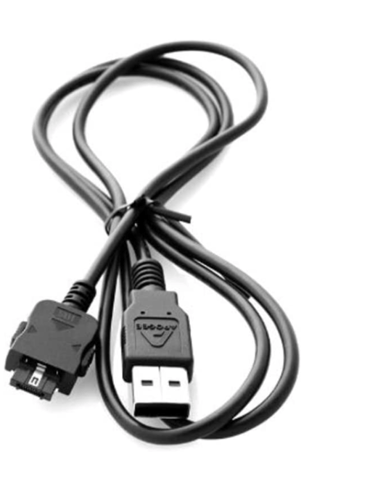
Then connect this with the Apple USB A to Lightning Adapter.
Or use the Apple USB 3 to Lightning adapter.

Then Mic will be detected normally as an input you can use on your iOS device.