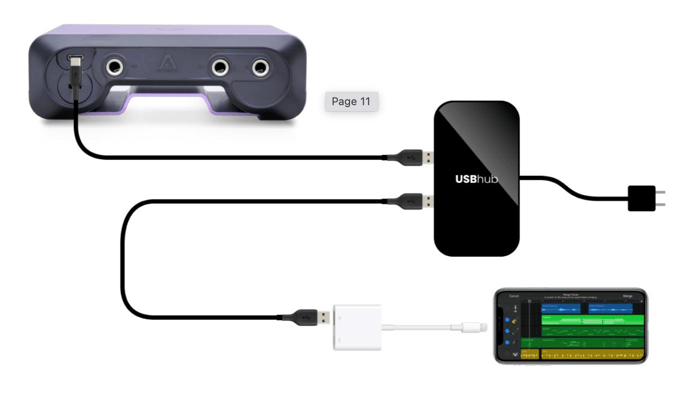How to connect Boom with iOS devices (Lightning / USB C)
Connecting to an iPad Pro (USB-C connector)
Using the supplied USB-C to USB-C/USB-A cable, connect Boom’’s USB-C port to the iPad Pro’s USB-C connector
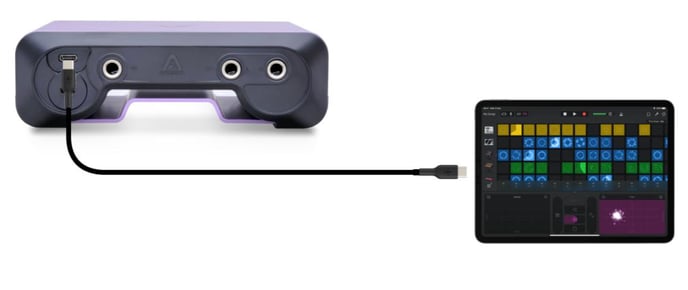
Connecting to an iOS Device (Lightning connector)
Using the supplied USB-C to USB-C/USB-A cable, connect Boom’s USB-C port to a powered USB hub (sold separately). Connect the Apple Camera Connection Kit (sold separately) to the powered USB hub and your Lightning iOS device. Connect the USB hub to a power source.