How to add Clearmountain's Domain Halloween presets
To add these new presets, we'll just need to drag these 4 preset files into Clearmountain's Domain preset folder:
First, make sure Finder is the active Application. To do this, click Finder in the Dock:

Navigate up to the menu bar and click "Go" while holding the option key. This shows the hidden User Library folder:
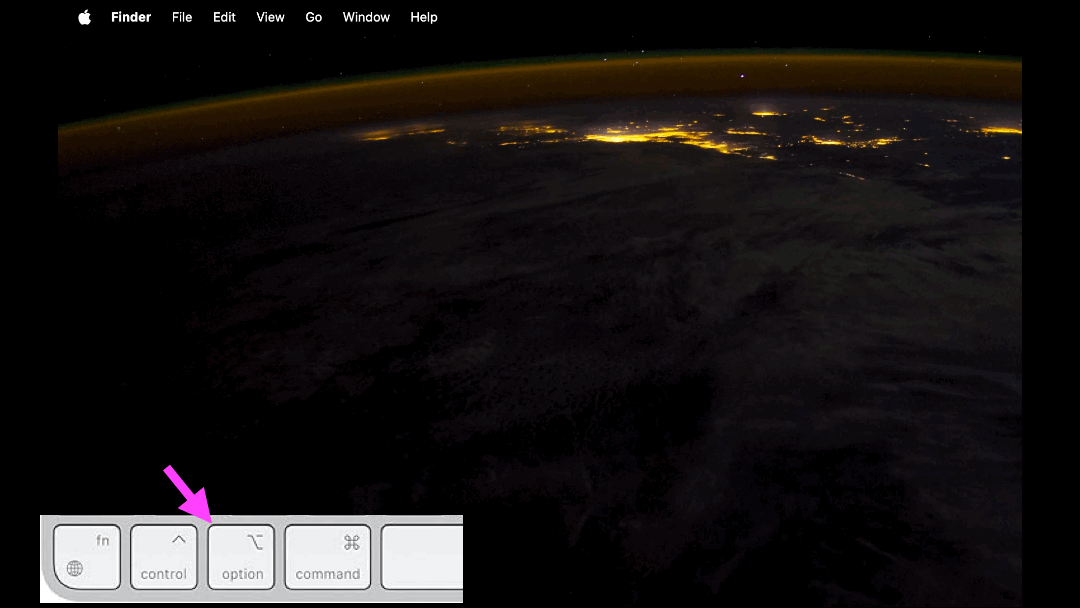
Navigate to Library > Audio > Presets > Apogee > Clearmountain's Domain and drag the 4 presets into this folder:

The next time you open Clearmountain's Domain, you'll see these 4 new presets!